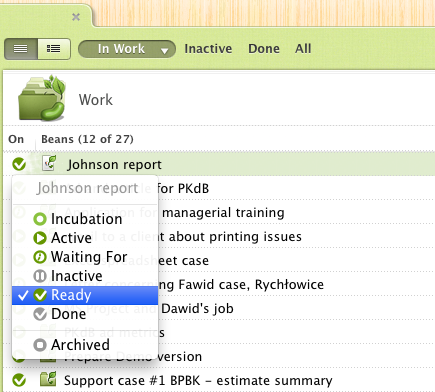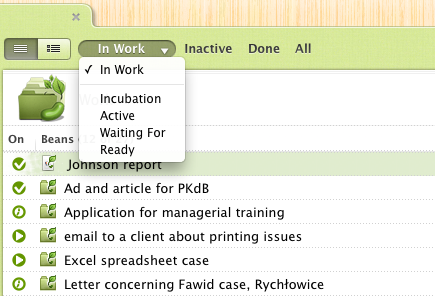New bean status „Ready”
We’ve added new bean status ‚Ready’.
As you know bean statuses represent the stages of the process of outcome achievement: sowing, growing, shaping, maturing, and harvesting. This new addition allows you to fine tune the final stages of bean life – harvesting a bean. It was Done-Archived sequence before, now is Ready-Done-Archived.
For example… you’re working on a report, during this time the bean is ‘Active‘. When you finish the work you set ‘Ready‘ status, and perhaps next day you write email to a recipient and send the report. Let’s say it’s somewhat likely that in the future you may need to make a new report based on this one, so you set ‘Done‘ status. The bean goes out of sight but stays in the flow. A few months pass, and you’ve stopped working with this client – you set ‘Archived‘ status now.
‚Ready’ beans are shown along with other ‚In Work’ beans.
So there are seven statuses now:
- Incubation – data/information collection, gathering.
- Active – work on the bean files; bean files are edited in dedicated applications.
- Waiting For – indicate situation in which you can’t proceed with the work on the bean until certain event will happen.
- Inactive – the bean not to be used for some time; it is not taken into account while choosing issues to work on.
- Ready – the finished bean. ‘The harvest time’, the use time of an outcome, of a created file(s).
- Done – the done, harvested bean. It could be needed yet so it stays in the flow but is filtered out.
- Archived – a no longer needed bean.
Other changes
- Added ‘New Flow’ menu item to All Beans context menu.
- Fixed: Beans with PSD files had no icons.
- Better error handling in trial activation process.
- Beanflows can suggest to the user the need to confirm subscription.
- Fixed ‘Your trial is expired’ alert with ‘Quit App’ button showing too early on last day of trial.
Check it out.