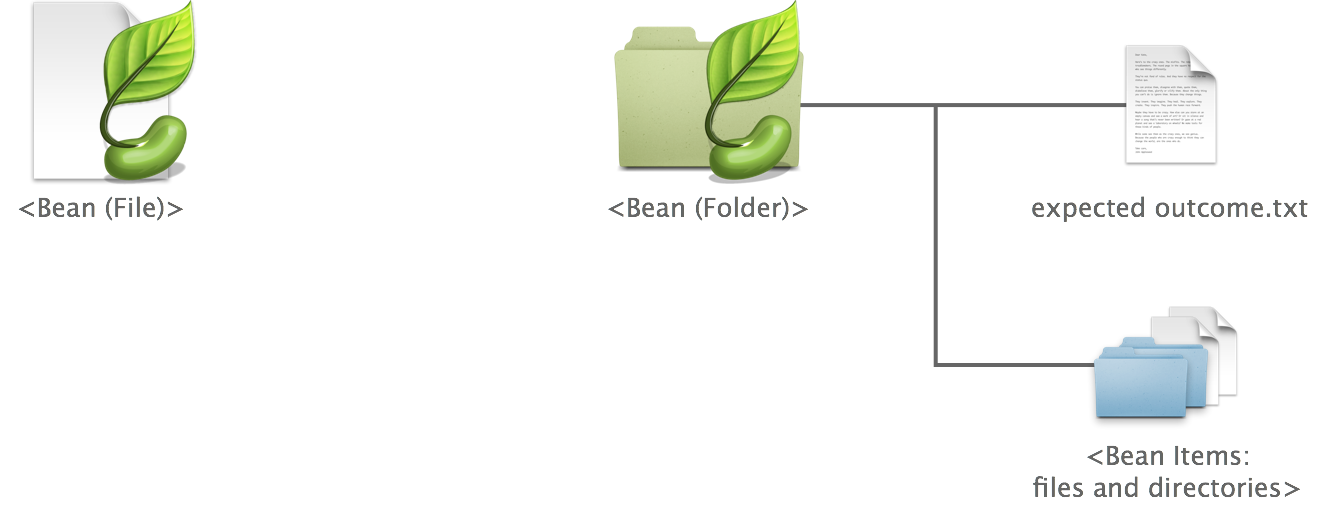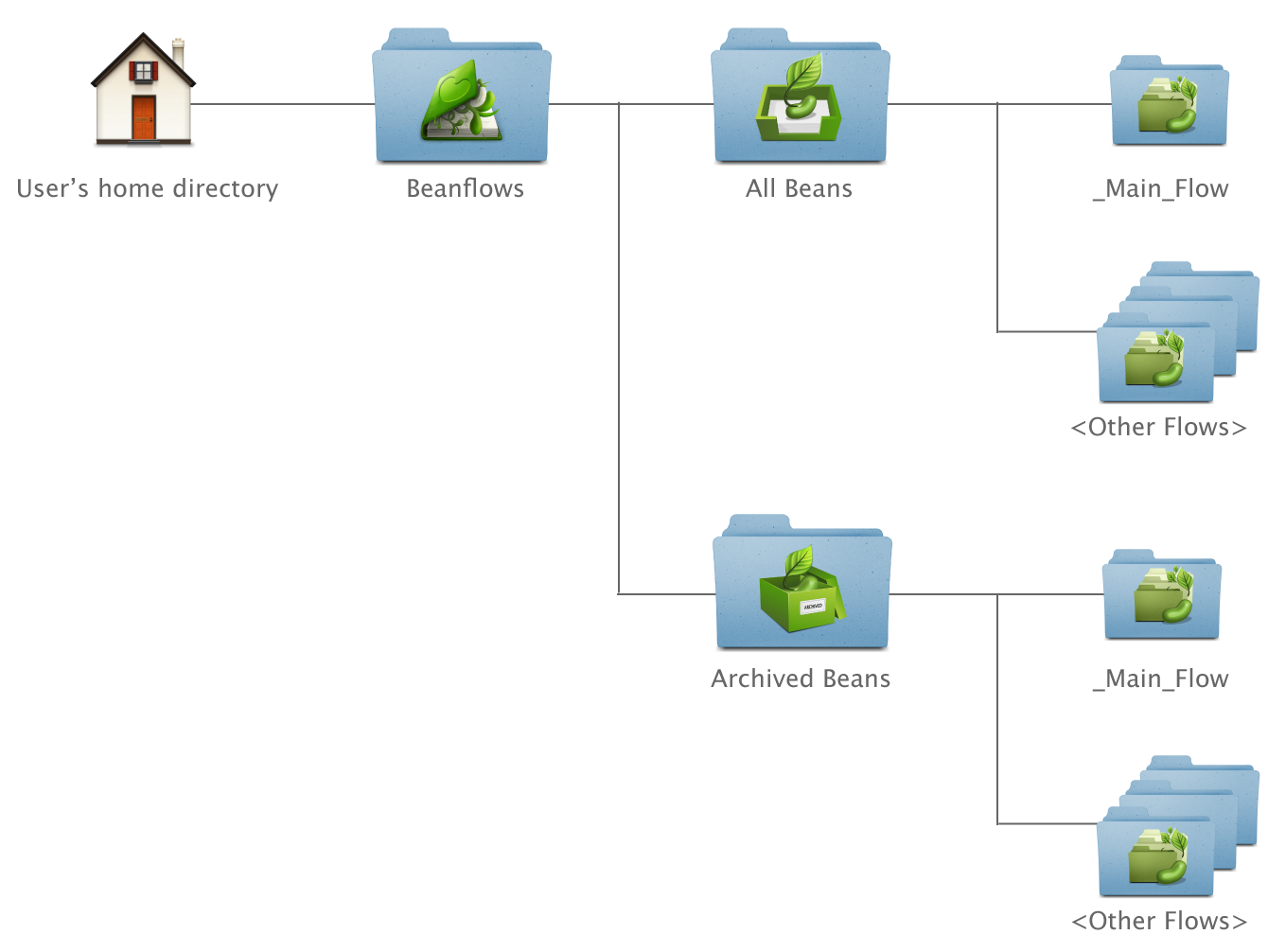A bean is a basic element of the issues management system. It stands for an issue, a thing that needs to be done, a project that requires processing or developing of at least one file. The bean represents your intention, an outcome you want to achieve by completing the bean. The bean collects files connected with the issue; it helps to organize them; it provides the issue with such attributes as: name, status, outcome, and context. Continue reading
How is a Bean stored on the disk?
A bean stands for an issue, a thing that needs to be done, a project that requires processing or developing of at least one file. The bean has its attributes such as name, status, result, and context. There are two kinds of beans: a bean with a file and a bean with a directory.
How are Flow directories structured?
Files as well as folders kept in the flow directory are mostly interpreted as beans have a peek here. Beanflows determines the bean status according to its location in the flow directory structure. Done beans are stored in the _Done folder, inactive beans in the _Inactive folder, etc. When you set the bean status in Beanflows, the program will transfer it to the right folder. If you transfer the bean to a different folder in the Finder, Beanflows will show the right status.
Where does Beanflows keep files it manages and in what structure?
Beanflows gives you a unique perspective on your files and directory structure, however it doesn’t lock them. It makes no use of any database and your files reside on the hard drive in original formats. Beanflows shows them organized into flows of beans and flow items, and maintains a simple folder structure.